What is SEO?
SEO acronym stands for Search Engine Optimization.
Search engine optimization is the process of optimizing your website and its content with the goal of ranking better in the search engines for a specific keyword phrase.
SEO is the process of improving a website’s rankings in the organic (not paid) listings in search engines such as Google, Bing, Yahoo etc.
Proper SEO will improve the organic visibility of your website in search engines so you can attract qualified visitors to your site (for free).
How does SEO work?
SEO is constantly changing. What had worked a decade ago won’t work today and what’s working today may not work after a year.
So let’s get a broader perspective of what is going on in SEO in today’s scenario.
There are generally three components search engines like Google use to rank a web page in search results which are;
- Crawling
- Indexing
- Serving

Let’s briefly talk about each one of them so you can better understand those steps.
1. Crawling: Search engines like Google use bots (which are also known as spiders or crawlers) which crawl websites and all the web pages on the web.
2. Indexing: In this step, after crawling, Google bots analyse the page content and store that content in their index (which are huge databases from where the content can later be retrieved).
Quick Note: If you have updated a blog post or page on your website and if the indexing is not done, then Google will show the old version of that page in the search results.
3. Serving: After Crawling and Indexing is done, Google will serve the results to the users (which is retrieved from its database which contains trillions of web pages and data).
In the final step, Google uses hundreds of ranking factors to determine which pages to show in the top results.
Let’s discuss a real-life example so you’ll understand how SEO works in the current scenario.
If you search for “best fitness apps” on Google, here’s what Google is showing;
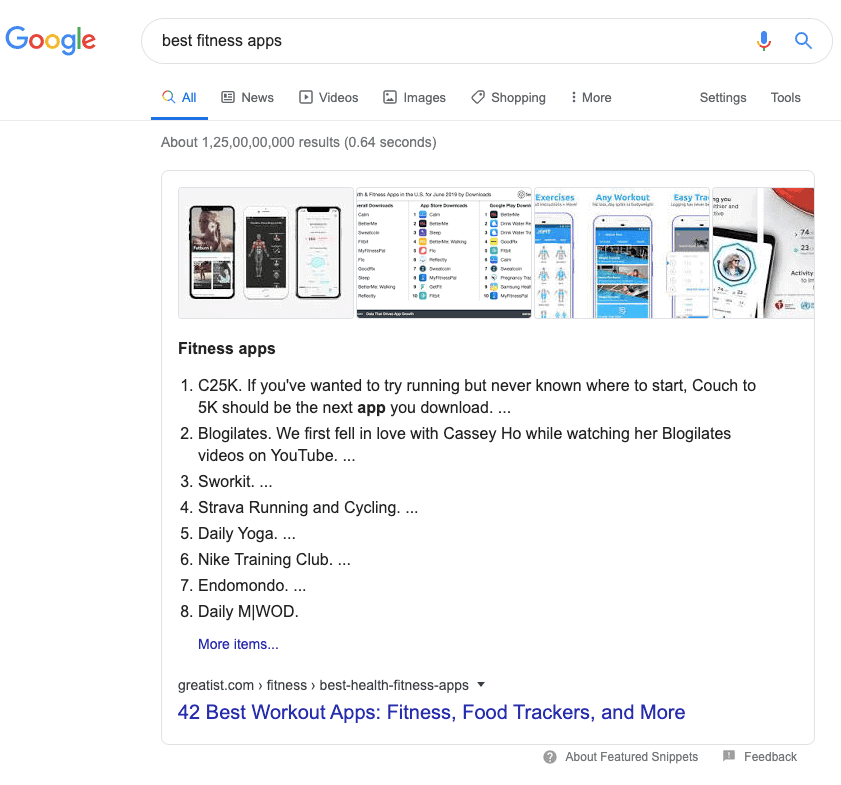
As you can see above, Google is showing us a featured snippet (aka a quick answer listing) so you don’t have to browse through a ton of web pages online to find the best apps around fitness.
Similarly, Google is showing a ton of featured snippets for millions of frequently asked queries or search terms.
What can we understand from that?
Google wants to provide faster and relevant content to its users. So if you want to get more out of SEO, you should provide the RELEVANT and useful content to your target audience.
So why should you bother about SEO?
In a survey from HubSpot Research, they found that 77% of people research a brand before engaging with it.

So yes, before purchasing anything online, people want to learn more about a brand. So if you’re not particularly a well-known brand, it’s even more important to increase your visibility online.
Improving your visibility online is the only chance for customers to notice your brand or business. If you want more sales, improve your visibility online. To improve your online visibility, you need SEO.
Enough said! Let’s now discuss a PROVEN strategy to improve your search engine traffic.
A 5-Step SEO Plan to Boost Your Search Rankings As A Beginner in 2022
So far we’ve discussed what SEO is and how it works, let’s now talk about an essential SEO plan every beginner should implement for better search rankings in 2022.
Step 1. Create extremely useful content
Content is the king. You can’t rank higher without great content.
What is great content anyway?
Great content is content that makes people stop whatever they’re doing to read, share and act on it. You should create content that’s useful, engaging and informative (or entertaining).
One of the effective ways to create great content is to spend more time on research and create in-depth content.
Did you know that Google prefers content-rich sites?
According to SerpIQ, the first result typically has 2416 words and the 10th result has 2032 words.

So what did you understand? Google gives in-depth content higher rankings. So if you want to get first page rankings, learn to create highly useful and detailed content (at least 2000 words or more).
Creating long form of content also has other benefits including;
- Improved dwell time (the amount of time the users spend on your site)
- You’ll attract more backlinks
- Longer content gets more social shares
- RankBrain rewards long form of content (RankBrain is Google’s third most important ranking factor)
That being said, keyword research is extremely important before creating any blog post. Keyword research is the process of finding words and phrases that people use in search engines like Google.
Quick note: We have written an insanely useful and detailed eBook on Keyword Research for beginners which you can use to find traffic generating keywords quickly.
Make sure to focus on finding long tail keywords if you are just getting started as a blogger.
Long tail keywords are easier to rank for and they send you highly qualified visitors from search engines.
Long tail keywords have less competition and higher conversion rates when compared to short tail keywords.
Have a look at the following illustration to understand the difference.
As you can see above, 4+ word phrases (which are long tail keywords) have low competition but they produce higher conversions.
On-page SEO is the process of optimizing your blog posts and pages for your target keywords. On page optimization helps you get better rankings for your focus keywords in search engines like Google.
Tools for on-page SEO: If you’re using WordPress, there are a ton of tools that can help you with on page optimization but the following two plugins are highly recommended.
1. Rank Math SEO: We recently moved to Rank Math (previously we were using Yoast SEO premium version). Rank Math lets you optimize your posts for unlimited focus keywords per post. Just pick your focus keywords and this plugin tells you where to insert your keywords for better search rankings.
2. WordPress SEO by Yoast: Yoast SEO is one of the most popular SEO plugins which is downloaded by millions of users worldwide. It helps you with on-page SEO, XML sitemaps and so on. Its premium version offers even more features and you can find its details in our detailed review of free vs premium Yoast review.
From your website’s sidebar to footer to search bar on your site, navigation on your website is extremely important.
How both search engine crawlers and your website users navigate your site plays a key role in your search rankings (and user experience).
If your website visitors can’t find what they are looking for when they visit your site, they simply abandon your site without wasting time.
Here’s a rule of thumb to remember: your website navigation structure should allow anyone to visit any page on your site and find what they need within 3 clicks.
- That means, if someone wants to visit your contact page, they should be able to find it within 3 clicks
- If someone wants to buy a particular product on your site, they should find it within 3 clicks
- If someone wants to sign up to your email list, they should be able to do it within 3 clicks
Are you getting it?
Here are some useful tips to make your website navigation structure simple to both your website users and search engine crawlers.
Use a navigation menu: If you look at our blog’s home page, you’ll notice a navigation menu. Have a look;
Almost every single page and a blog post can be discovered from that navigation menu.
From our premium products such as eBooks to various categories to popular posts, about and contact page information – everything can be found on our navigation menu.
Most website templates and themes allow you to show a navigation menu on your site, so make sure to use it for easier access to your website users.
Use your footer wisely: Your footer is as important as header navigation on your site.
- Recent blog posts
- Popular posts
- Important pages (such as Privacy Policy, Sitemap etc)
- Reviews
- About page information
- Social media profiles (so that anyone can find and follow us on any social media site easily)
You can also keep your footer section simple by just listing the social media profiles to follow, your most important posts etc. As your blog grows, you can make more changes and include more links like we did for better search crawlability.
Implement a SILO structure: Silo site structure helps you organize your website’s content into various categories and subcategories. A Silo structure helps Google search crawlers to easily determine the relevance of each post on your blog based on your keywords.
Here’s an illustration of a deep silo structure.

So how can you implement it? Simply divide your blog’s main topic into several categories so you can create specific blog posts for each category.
You can read more about implementing silo structure for better SEO where you can find an easy tutorial to implement it.
Step 3. Build Highly Relevant Backlinks
According to a survey done by Moz, more than 37% of business owners are spending between $10,000 and $50,000 per month on external link building.
Hands down, link building is the #1 ranking factor in Google. If you want higher rankings for your keywords, you need more links. It’s as simple as that.
Most people think link building is hard. That’s why they never spend time on building links. It’s not rocket science either. That being said, here are the top 3 evergreen ways to build high quality and relevant backlinks in any niche.
1. Write guest posts for others: Guest posting is the evergreen strategy to build highly relevant links. But you need a proper guest posting strategy to get started with link building as you can’t simply spam others email inboxes with your guest post pitches.
Make sure to find the right blogs in your industry to get started with your guest blogging journey. So how can find the relevant guest posting sites in your niche? You can use the following Google search strings to find relevant blogs and websites in your niche to write guest posts.
- [your topic] “write for us”
- [your topic] “become an author”
- [your topic] “guest post”
- [your topic] “guest article”
Alternatively, check out this post where you can find over 350+ guest blogging sites across so many niches.
2. Steal your competitors’ backlinks: Your competitors are your biggest sources for link building. If used right, you can spy on your competitors sites to start building cleverly.
So how can you steal your competitors’ backlinks? You can use competitor research tools like Semrush (grab a 30 day free trial of Semrush from here).
Once you’re on Semrush, go to Backlink Analytics under the Link Building tool and enter any domain (such as your competitors’ domain).
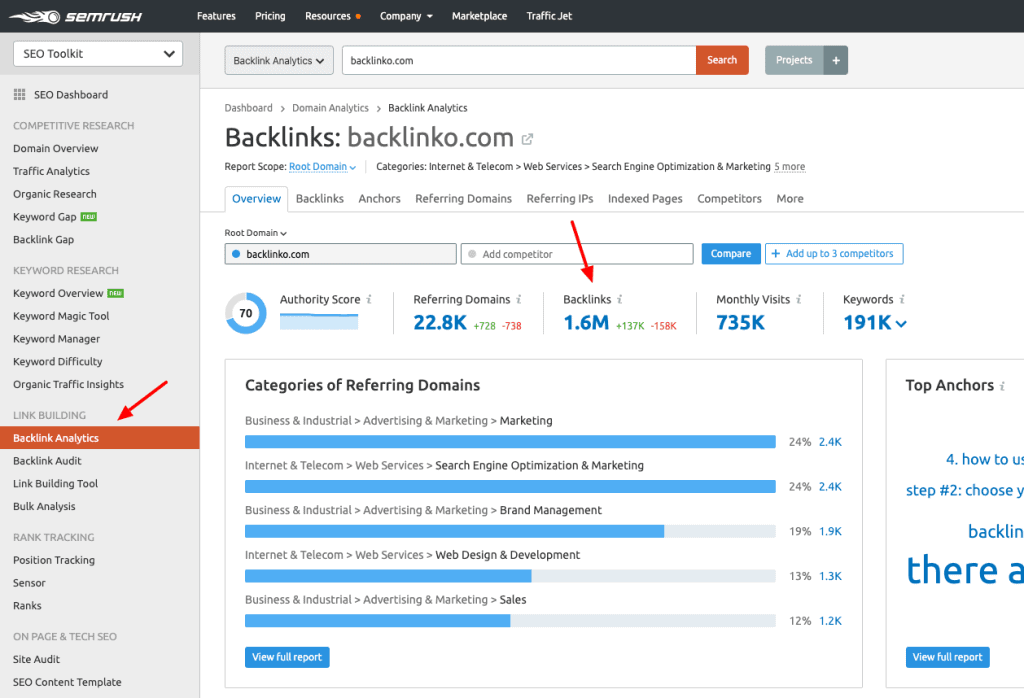
As you can see above, Semrush link building tool gives us a brief overview of the backlink profile of your competitors’ domain instantly.
Once you click on their Backlinks section, it will show you a list of all the sources of their backlinks.
Here’s how it looks like;
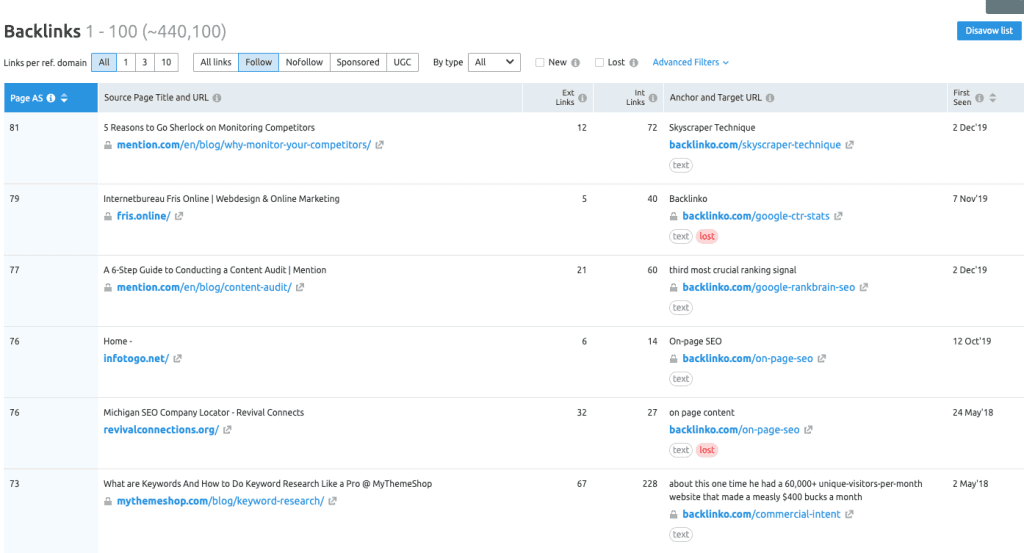
See that? Once you know the backlink sources of any domain, you can use various link building strategies like blogger outreach, broken link building, guest posting etc to acquire those links to your site.
3. Build relationships: Most people underestimate the power of relationship building. If done right, building strong relationships with other bloggers can go a long way. The key here is to network with everyone including;
- Influencers in your industry
- A list bloggers
- New bloggers
- Micro influential bloggers
Make sure to come up with a list of 20 to 30 (or even more) sites in your industry and start doing the following things to build relationships.
- Frequently send emails (to praise their work or suggest them something useful to their audience)
- Buy their products (and give a shout out on social media)
- Subscribe to their email lists
- Leave thoughtful comments on their blogs
- Write guest posts for them
Do everything you can to build strong relationships with other bloggers (including linking to their blog posts). Sooner or later they’ll also reciprocate the same thing – not everyone though but at least a few bloggers will do the same thing for you.
Step 4. Page speed matters
Increasing your page speed can result in a 25% increase in page views.
Your website speed matters a lot.
If your website takes more than 2 to 3 seconds of time to load, it can affect your overall bottom line.
According to the Hosting Tribunal, here are some interesting stats about page speed.
- 1 second delay reduces page views by 11%
- 1 second delay reduces 7% of the conversion rate
- 1-3 seconds in loading time see a very low bounce rate probability – only 32%
- On an annual basis, 1 second delay can lead to $2.5 million in missed revenue if your shop generates $100,000 per day
Above all, page speed is a Google ranking factor. It means you’ll notice your page organic rankings going up if your page loads faster and rankings going down if they take too much time to load.
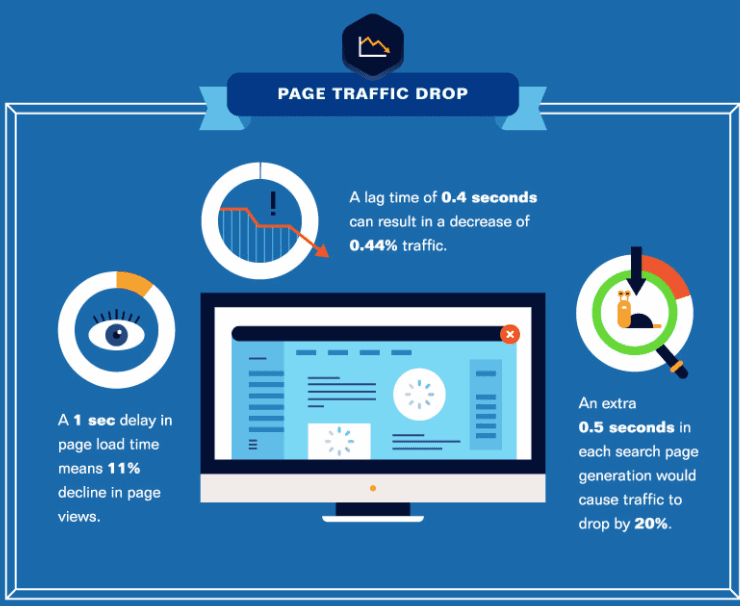
Quick note: Looking to boost your page loading times? Read our detailed tutorial on speed up WordPress sites where you’ll discover a ton of practical ways to improve your site’s speed.
So focus on improving your overall website speed and page loading times.
Did you know your web hosting plays a HUGE role in your site speed?
Yes, that’s true.
Have a look at our site’s speed once we moved to WPX Hosting.
As you can see above, our site loads within a second (just 0.6 seconds to load).
Thanks to WPX Hosting as it uses a ton of useful features such as cloud CDN, high-spec SSD servers, excellent caching etc to provide ultimate speeds to all the sites hosted on their servers.
You can read our in-depth review of WPX Hosting where you can find more details including a special discount to get started with their hosting. If you’re looking for an affordable host, we recommend you to check out SiteGround!
Step 5. Track your SEO results
Yes, SEO is getting complicated every year. So the only way to get rewarding results from search engines like Google is to focus on creating quality content over quantity and give top priority to your users.
Always remember one thing: SEO is a marathon, not a sprint. Read it again!
If you want to get the best results from search engines, you need to plan long term. Don’t expect overnight results. Don’t buy thousands of backlinks from Fiverr gigs as they are not going to help you in any way.
Make sure to track your SEO results.
You can use tools like Semrush to create projects so you can track everything from your organic keywords to keyword positions, backlinks growth, new content ideas and so on.
If you’re planning to track your SEO results, here are some of the things you need to track.
- Organic traffic growth
- Keyword rankings
- Average time on page and the bounce rate
- Top landing pages which are attracting organic traffic
- Links growth (including new and lost links)
Although there are a ton of other aspects that you can track but the above things are essential. By keeping an eye on the above things, you’ll understand your audience behaviour, what type of content to create, how to build backlinks etc.
Relevant Resources for SEO Beginners:
- How to Get Google to Index Your New Website Quickly [for Beginners]
- Step By Step SEO Tutorial For Beginners (Including Our 10 Yrs Traffic Stats)
- Dofollow and Nofollow Links: How They Impact Your Search Rankings
- Blogging Tips And Tricks That Work Like a Charm
Final thoughts on SEO basics
By learning proper SEO, you can increase your search visibility. By increasing your search visibility, you can bring more visitors which ultimately leads to more conversions and sales.
So make sure to learn and implement SEO basics to boost your organic rankings.
Hope you understood what does SEO mean and all the SEO basics you need to implement for better results in search engines. If you’ve any more questions on SEO essentials and basics, let us know in the comments.


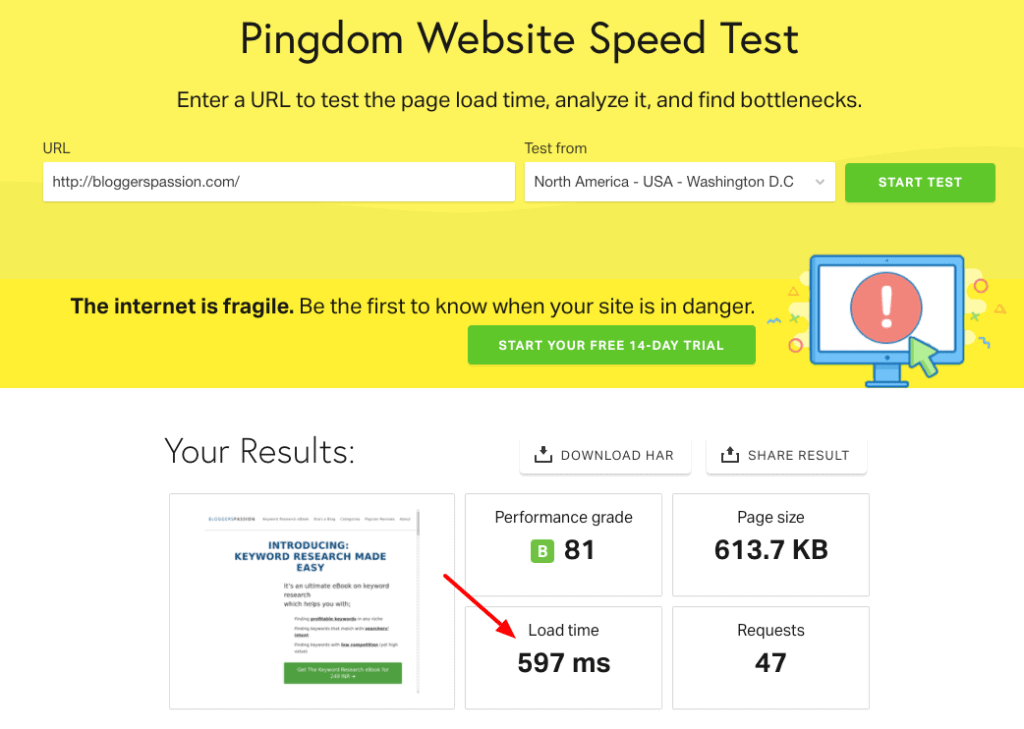

Comments
Post a Comment